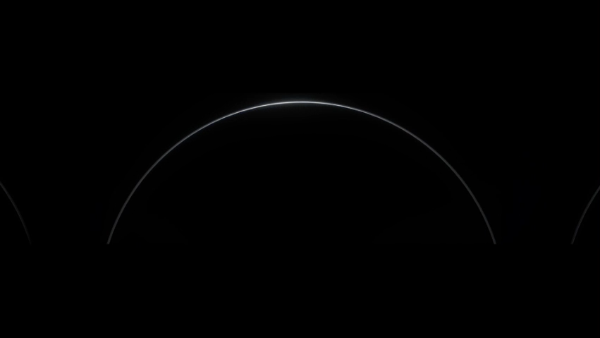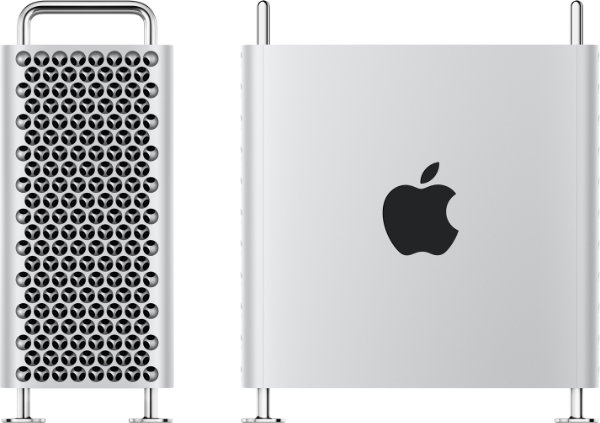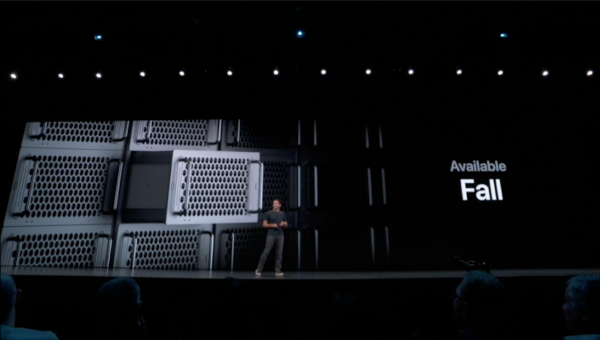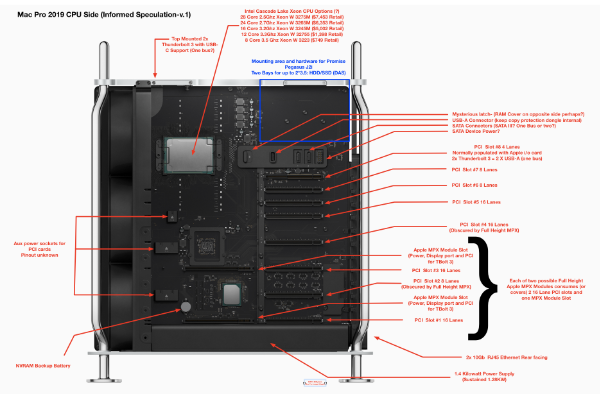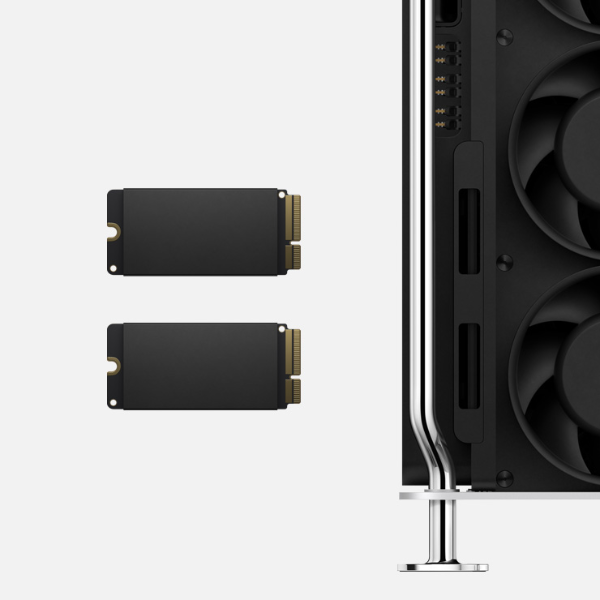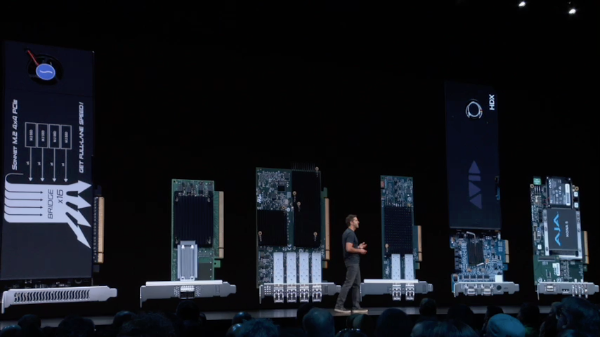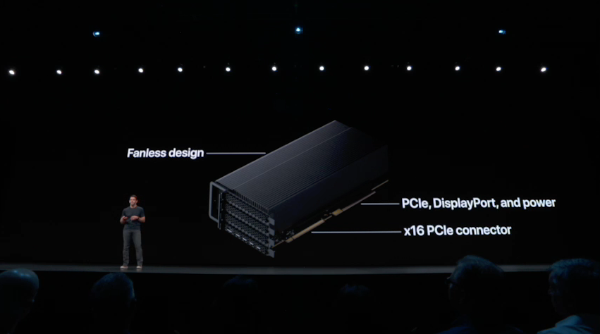At WWDC 2019 Keynote, Tim Cook telegraphed an intro video for the new Mac Pro so many of us had been waiting for with reference to  “a product missing from our  lineup.†The video ran and there it was, black, curved and reminding everyone who’s been looking forward to a new Mac Pro of the first thing you saw before scrolling down the old product page for the 2013 Mac Pro. A reminder of just why we ended up so unhappy with how long it had been since Apple had, as they said, painted themselves into a thermal corner.
Apple trolled us all with those first few frames of video.
Â
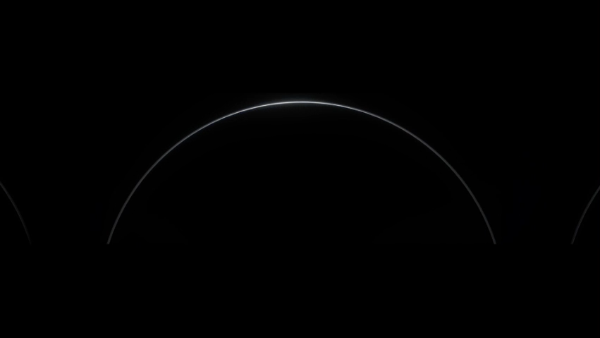
Â
Gloriously!
Minimizing the compromises while maximizing flexibility is a the core design theme of this Mac. It’s a profoundly different direction from the 2013 Mac Pro in all the best and most unexpected ways. Arguably, even if you never buy one, it’s an expensive (for Apple to make, not just for customers to buy) message from Apple practically shouting: ‘’We’re committed to the Mac, we’re listening to our customers and we understand some of them need something wholly unlike an iMac let alone a laptop.â€
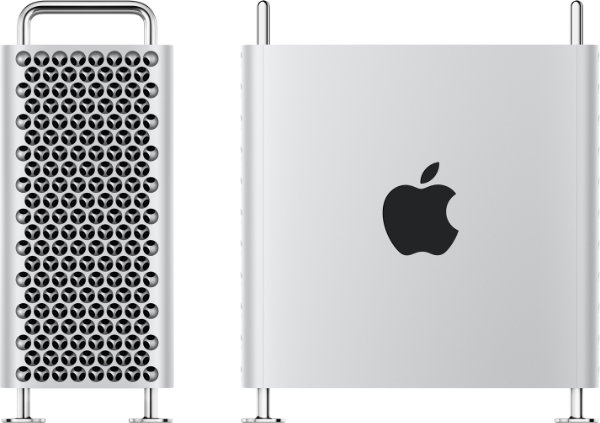
Â
It’s not a sports car. This is realization of the 2010 Steve Jobs’ quote: “When we were an agrarian nation, all cars were trucks. But as people moved more towards urban centers, people started to get into cars. I think PCs are going to be like trucks. Less people will need them. And this is going to make some people uneasy.†This truck is a thundering, earth mover of a truck.
instead of another curvaceous exercise in impressive but ultimately misguided innovation like the 2013 ‘Trash Can’ Mac Pro (the 2013 Mac Pro got more of a bad rap than it really deserved, I manage a bunch of them pounding away at multi-camera ProRes 422 HD in Final Cut X, occasionally 4k, 8 hours a day for years with very, very few problems), what we got as the video played on was what most of us had never dreamt we would and many of us said we wanted. A cheese grater! As David Byrne said, “it’s cool, it’s a multipurpose shape. A boxâ€. A monument to form following function. A full capitulation by Apple to the realities of physics purely in service to the user instead of a flexing of aesthetic design muscle. A new enclosure design that put functionality first for the first time since the PowerMac G5.
This design is near perfect given the goals and constraints outside of Apple’s control. Near, but more on that later, The entirety of the machines internals are accessible with a turn of a rotating latch on the top of the Mac that lets the user lift a machined aluminum sleeve off the top and expose all four sides of the internals. The two stainless steel handles are integral to the structure of the machine. When you lift by these handles, you’re lifting the entire machine by its very, very sturdy looking stainless steel skeleton and these handles, unlike the hand-goring handles of the G3 or the knife’s edge finger-severing handles of the original cheese grater case introduced with the PowerMac G5 and evolved through the 2012 Mac Pro, these are smooth, round and oh so very shiny. In order to present the balance one must to these sorts of articles I must point out a flaw or two with this enclosure.
It’s not black. It should be black. All the things should be black.You should look at them and ask yourself how much more black could they get and realize “None. None more black.† It’s a rule.
On a more serious note, there has been concern expressed (First by Dr. Ian Cutress of AnandTech) that a lack of dust filtration behind the copious number of intricately machined speed holes (Yes it has speed holes, these help it go faster almost as much as a Type R badge would have) will lead to components overheating. While that’s true, dust accumulation does reduce a machine’s ability dissipate heat and crashy machines often do return to good behavior after a nice going over with compressed air, the same need arises with filters getting clogged. Given that, is dust ingress that big a concern given how easy it is open this Mac? Is the up to 300 cubic feet per minute of airflow this Macs fans move too windy for the dust bunnies to do anything but run scared?
The handles and feet, also mean it takes up more vertical space than housing its innards demand though the handles act as a roll bar of sorts to protect connectors at the top.
Why worry about that extra space taken up? The case doesn’t lend itself to being rack-mountable and that’s a deployment approach many of those who’ll need this machine will really want to take. Not just as servers in data centers but in equipment racks both built into studios and installed in portable shock protected road cases.  Would I have loved to see this machine with the handles on the front and rear and removable top and bottom plates to expose screw holes for mounting hardware? Damned skippy! Would there be some remarkably effective but space-wasteful third party solution for this like there has been every time Apple’s ignored this use case before? Sure!
But…
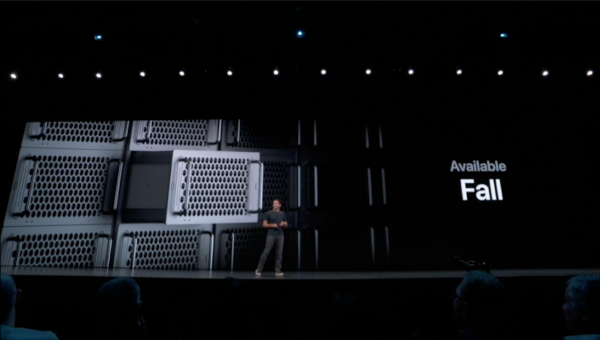
Â
The 2019 Mac Pro will be made available in an alternative rack mountable chassis, rails and all by the look of it 4U tall. While the dream of a single enclosure readily adaptable to rack, tower or desktop uses didn’t happen, the availability of an Apple option for rack mounting at all was truly shocking news and an indication of the profound influence of the Pro Workflow Team at Apple (The link previous goes to a great @panzer article on Tech Crunch).
The Mac Pro 2019 seems to have delivered exactly as we’d never have dared hope for; an extremely flexible, fast, customizable machine remarkably free of compromises in any axis you care to measure, including price.
Â
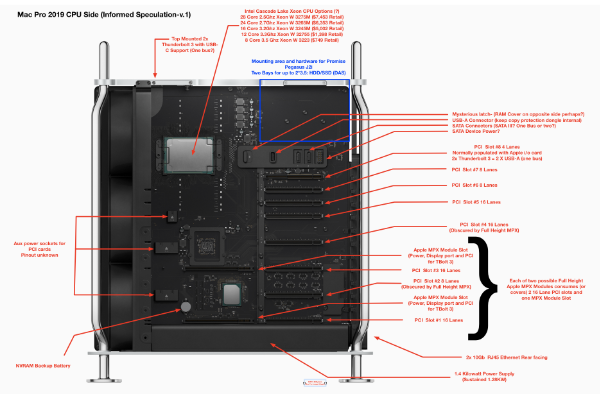
Â
Those of us who’ve relied on Apple’s ‘big iron’ since the beginning had likely given up on ever seeing something like this. Not seeing something like this again, seeing something like this ever. This isn’t just another example of Apple saying â€It is the most powerful Mac we have ever created†and it being ‘true’ because it includes the latest chip that’s faster than the last and some wonderful new feature like a Retina display or controversial experiment like the TouchBar. This is the fastest, the most configurable, flexible, accessible, repairable and upgradable Mac ever made. And, it’s not, by far, the most expensive Mac they’ve ever sold, either. The Mac IIfx cost between ten and twelve thousand dollars, (1990 dollars. According to the US Department.of Labor, that top end Mac IIfx cost $39,416.14 in April 2019 dollars.)
So what do we get for a starting price of $5.999?
Power, Cooling and design theme
Â
The power supply, sitting at the bottom of the machine is spec’d at 1.4kw peak power and sustained power of 1.28kw. It’s not completely clear if these wattage numbers reflect maximum load or maximum current draw but, either way, this machine offers, probably almost down to the tens of watts, every bit of electricity it can to power itself and whatever customizations you choose. Any beefier a power supply and it would push a 15A wall outlet far too close to its limit to be safely plugged in anywhere but the newest home construction and office spaces. While some servers and machines intended for more industrial applications can include beefier supplies, to push this Mac’s PSU that far would have made an already niche product simply unavailable to many users even if they had the money to buy it.
We only know some of how this power can be distributed and, if you make a choice that exceeds the limits, how the Mac will respond. Apple states “over 300 watts†is available to the CPU but the load each of the various CPU options will actually draw is unknown. Intel rates the TDP (Thermal Design Power) in watts but as a measure of heat not electricity. How much electrical load will be variable both by the workload on the CPU and from whatever decisions Apple makes in the way they set the machine up to manage it so what the actual power demands the CPU options make is still unclear.
In all aspects of the machine’s design from power, cooling, CPU options, storage, graphics, RAM and other cards, Apple seems to have pushed to limits imposed by reality, not design aesthetic akin to the way the PSU is limited to the power limited you can get out of the wall.
Starting with the fans, really, the whole cooling architecture, Apple made a point of stating that that there is more cooling available than necessary and that this cooling is quiet enough to be as quiet as the iMac Pro when sitting under a desk “in typical load conditions.†There’s some hedging there with both the ‘under a desk’ and ‘typical’ caveats, but mention was made of 12db in one interview. Three, front mounted fans draw in cool air and blow hot air out the back across the CPU, slots, the whole front side of the board. The back side of the board is half obscured by a large blower and ducting which would appear to cool the RAM and SSD modules. The cooling system has been said to be able to move 300 cubic feet of air per minute. How it sounds doing that is yet another open question.
Storage
Â
The internal SSD modules are some form of NVMe sticks, presumably configured in a RAID 0-like manner for maximum throughput like the iMac Pro with a metal cover more similar in appearance to the SSDs used in the 2013 Mac Pro which are upgradable with third party solutions.
Â
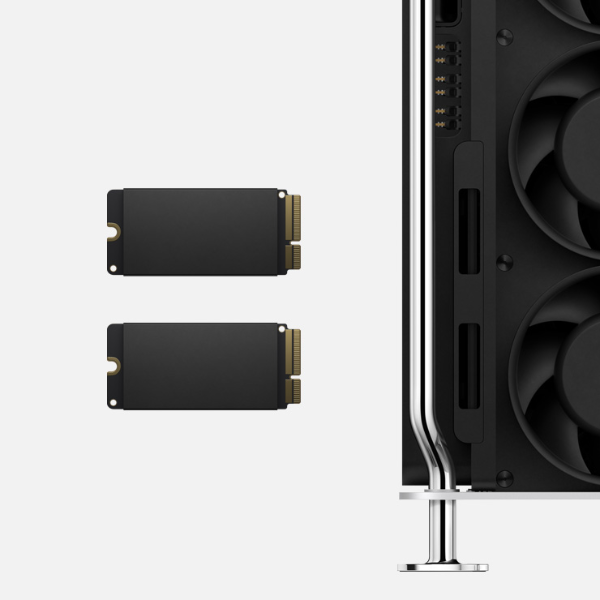
Â
Marco Arment (who was present at the hands-on area at WWDC and apparently, asked) said on the Accidental Tech Podcast 329: Mac Pro Day that these are upgradable in the 2919 Mac Pro but there has been some concern he may have been misinformed and the T2 chip may preclude upgrades.
The good news is, this uncertainty doesn’t apply to the overall question of aftermarket internal storage in the 2019 Mac Pro. Two options have been announced and at least a third is almost certainly coming. Promise Technology has announced two products to add spinning disk but one can easily imagine 2.5†SSDs being an option in place of the platters. The Pegasus R41 uses an MPX Module Slot (more on those later) to PCI attach a four disk hardware RAID and the Pegasus J2i offers two bays (one comes loaded) SATA drive bracket which connects to the two internal, presumably, SATA III ports and power inside the Mac Pro enclosure. A tab relief and two mounting screw holes to match the tab in Promise’s J2i marketing image are visible in the top plate of the Mac Pro frame above the SATA ports on the logic board. Beyond what we know, there is at least one more likely approach to adding DAS (Direct Attached Storage) beyond the obvious Thunderbolt and USB options; PCIe cards with nVME slots.
My hunch is, Marco was told correctly but that Apple won’t sell them after market so it’ll come down to if/when third parties step up.
A USB-A port sits inside the machine on the same panel as the SATA ports and (again presumably) SATA power outlet. In a testament to the presence and thoughtfulness of Apple’s Pro Workflows Team, the stated purpose of this port is to plug in a copy protection dongle inside the machine where it’s less likely to grow legs or be snapped off which are two of the almost endless joys provided for the pleasure of paying customers to copy protect their high end software.
As a side note, as annoying as dongles are, they are in almost every way preferable to other copy protections involving online activation and node locking which are abusive in the extreme and create administrative agony for anyone trying to manage these machines in a production environment.
Adjacent to this USB-A port is a mysterious latch. I initially speculated that this was to lock the copy protection dongle in place when dragging (Or rolling! It’s the third Apple computer [but the first Mac] made to offer wheels. https://en.wikipedia.org/wiki/Apple_Network_Server) the machine around to keep it from rattling out of its connector. Matt Christensen (@_mchristensen) pointed out on Twitter that this latch likely moves the long black rail in front of the PCI slots to lock and unlock cards that provide a hook for this purpose on their board edges. Which or both functions, (something else?) this latch serves is yet another item for the TBD list.
Â
PCI Slots
Â
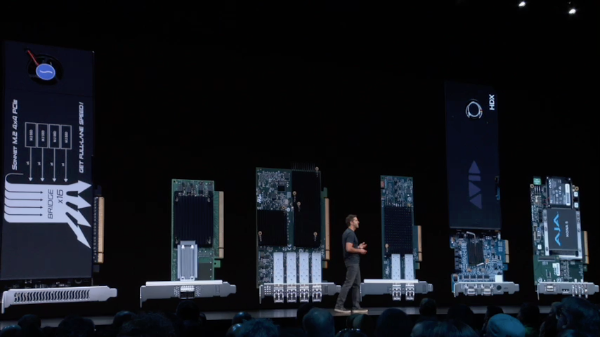
This Mac has one more slot than the “slottiest†Mac in Apple History, the Mac IIfx. (6 NuBus Slots and 1 Processor Direct slot). The 2019 Mac Pro has 8 PCI slots. Not one, or two or three.. four stones!.. Err.. Eight slots! PCIe gen 3 slots.Â
One half length 4 Lane Slot is used for the Apple i/o card (presumably standard on the base config). This card provides two Thunderbolt 3 and two USB-A ports which appear to be USB 3.0 given Apple stipulating 5gbs. Because it’s a 4 lane slot, it’s likely that the Thunderbolt 3 ports share a bus and share bandwidth with the two USB-A ports as well. The Thunderbolt 3 ports carry 10 Gb/s USB-C as well. DisplayPort for these Thunderbolt ports is routed through the system from any of the three available graphics card options. In addition, this card provides a 3.5mm headphone jack with headset support so a mic input as well. None of the combination digital optical and analog audio magic we’ve seen in the past are here and it’s not clear how port will negotiate line levels, in or out.
This all being on a card seems (again according to Marco) to be another example of Apple leaving the decisions about where to compromise up to the user as much as possible. If you don’t need these ports (there are two more Thunderbolt 3/USB-C/Display port connectors permanently installed into the top of the case), apparently, you can pull (or not spec?) the Apple i/o card and use the slot for something else. If you’re running a recording studio, this audio jack will not put your oars in the water. You’ll have some other audio (and MIDI) interface instead. The ability for the end user to forego this card to put those four lanes to other use sacrifices back panel Thunderbolt but at the very least, Apple’s preserved flexibility for their own future designs (and repairs) by putting this i/o in a card. It’s unknown whether you could, for reasons unfathomable, buy a second one of of these Apple i/o boards. (even if so, are there limitations to display port availability in other slots?)
Assuming you choose the single slot AMD Radeon Pro 580X GPU card option and leave the Apple i/o card in place If, for example, you’re more focused on audio or crunching big data than you are graphics, that’s six slots left!Â
The whole “Six Slots†thing was a big deal in 1999, Avid showed Apple the door for Media Composer support on Mac because Apple wouldn’t ship a six slot Mac, The last and only ’six slot (PCI) Mac’, the 9600 retired in November 1997.  These were dark times for the Mac video professional and Apple as a whole. A former employer was not one bit pleased and MacWeek was a buzz with doom editorial. (Any possibility that the impending release of Final Cut Pro in 1999 might have contributed to AVID’s six slotted temper tantrum is pure speculation)
Recalling that bit of history, there is a delicious irony in that if you’re more focused on audio or crunching big data than you are video and choose the AMD Radeon Pro 580X and leave in the Apple i/o card, this Mac is the first computer to support 6 Avid ProTools HDX DSP cards. (No word from AVID yet as to the impact of this machine on their other product plans.)Â
This scenario, the decision to use six slots for AVID HDX boards is an example of where, because of the truly remarkable flexibility of this design, the decisions you make when configuring this machine will be highly dependent on the compromises you need to make to have it serve your intended purposes. We’re back to compromises again, but thanks to Apple’s choices, those compromises are overwhelmingly left to the user rather than predetermined by the design of the Mac itself.Â
Card counts and lanes. The processor (assuming I’ve guessed correctly) supports a total of 64 PCI lanes. So, while the total number of slots and the marked number of lanes totals 92 the CPU only offers 64. That’s 28 lanes you can’t use. (Installing a 4 lane card in a 16 lane slot works the reverse sometimes works but slower)) The supporting Intel Chipset (C620?) provides 20 more PCI lanes but of those are likely consumed by the two network interfaces, built in Thunderbolt and the two built in SSDs and, perhaps WiFi. The Bluetooth (via USB) and SATA (and the chipset supports SATA III) and some of the other stock USB is provided from the support chip directly without using PCI lanes.
The reason the listed numbers of lanes exceeds the total is so you’re not stuck wanting three 16 two cards and only having two16 lane slots but if your card choices need all the lanes in their slot you’re ‘borrowing them’ from elsewhere.  Don’t let this freak you out though. Those AVID HDX cards are each 4 lanes. An AJA KONA 5 needs 8 lanes. (And by way of putting the Mac Pro’s price in perspective costs $2,995). All this perhaps a  backward way of suggesting many of the cards you may end up sticking in a 16 lane slot won’t use all 16 lanes.
Graphics
Â
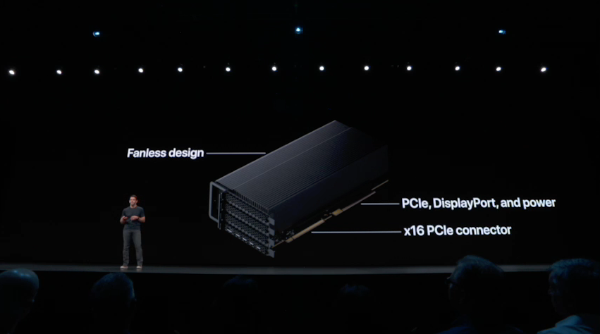
The base configuration’s graphics card is the aforementioned double-wide card that consumes one of the 8 PCI slots. This “great all around graphics cardâ€, the Radeon Pro 580x, routes four display port signals to the internal Thunderbolt ports, has two HDMI 2.0 ports and 8GB GDDR5 video memory and provides 5.6 teraflops single precision, 36 compute units and 2304 stream processors. It should be assumed that no matter what other graphics card you choose to install (and Apple has explicitly said “the slot maintains compatibility with standard cards†and there are two 300w 8pin aux power connectors available and what looks to be some other unspecified smaller aux power port toward the front edge of the logic board) in the three remaining double wide, full length 16 lane slots, you will likely need to, and almost certainly want to leave one of Apple’s cards in place.
It should (perhaps must?) remain installed in order to provide display port to the Thunderbolt 3 ports on the Apple i/o card and the built in top mounted Thunderbolt 3 ports. How does it do that? The bottom and third from the bottom PCI slots are meant for what Apple calls an MPX module and the base Radeon Pro 580x is packaged as a ‘half height’ MPX Module. Each of the two MPX module bays (a full height MPX module is quadruple wide) has an extra connector on the card edge that fits into a second Apple specific slot in line with the PCI slot but further forward that carries display port, PCIe and delivers up to 500w of power. This card drives up to six 4K displays, two 5K displays, or two Pro Display XDRs.
Before you embark on the likely futile effort to figure out all of the many NVIDIA cards Apple didn’t choose to supply with this machine you believe are better and cheaper than Apple’s two higher-end MPX offerings, so you can complain about this Mac, you do, theoretically have the option to supply your own.Unless there’s a sudden detente between Apple and NVIDIA (seems highly unlikely) and/or that Apple opens the spec for the MPX Module, you’d likely leave the Apple card in place add a standard PCI NVIDIA card and rely on NVIDIA to build a Mac-supporting card that navigates this cooling airflow and maintain usable drivers. Absent any official detente, installing your own NVIDIA card with NVIDIA drivers seems like a recipe for all the fun Windows users enjoy dancing around with OS updates, GPU drivers and the uncertainties about which apps get worse and which get better depending on which GPU you choose.
The lower end of the other two MPX Module offerings at launch is an AMD Radeon Pro Vega II with 32GB of HBM2 Memory and 1TB/s (that’s big B Byte according to Apple’s specs) bandwidth, 64 Compute Units, 4096 stream processors, 14.1 teraflops of single precision or, if about half vague is cool with you, 28.2 teraflops of half precision. This is a ‘full wide’ MPX module so it will obscure one additional 16 Lane full length slot. This MPX Module features four Thunderbolt 3 Ports and one HDMI 2.0 port. Support for up to six 4K displays, two 5K displays, or two Pro Display XDRs. Apple notes that this “Full-height MPX Module fills an MPX bay and uses extra power and PCIe bandwidth†and this may help explain some of the additional mystery of that ‘other PCI slot with the extra pins†that, in part, defines the MPX module. It would seem that what Apple is saying with that caveat is that while it the full height module obscures one of the ‘normal’ PCI slots, you get some or all of the missing lanes back in the form of those four Thunderbolt 3 ports. If you get all 16 lanes you’ve covered up back? That’s up to four more Thunderbolt buses. Apple taketh away and Apple giveth back bigtime. A means to use a slot obscured by cooling for anything at all isn’t something I’ve seen on any other machine from anyone.
The top end graphics offering is an AMD Radeon Pro Vega II Duo. That would be two AMD Radeon Pro Vega II GPUs stacked up together in a quadruple wide trailer. And shacked up they are. The two GPU chips live side by each like two eggs on a pair of toast on the same board and are connected via what Apple (or is it AMD?) calls “Infinity Fabric Link†which they say connects the two GPUs at 84GB (big B bytes again) per second. “That’s five times faster than the PCI bus†Because the two of these chips writhing around in concert (or is it congress)  are under the same fabric sheets, they double the maximum pixels they can push to up to six 4K displays, three 5K displays, or two Pro Display XDRs. You can install two of them. How much power will be left for anything else adds to our list of open questions.
Regarding that NIVIDIA thing, in claiming ‘the worlds most powerful graphics card’ Apple said,Maxon tells Apple that Cinema 4D is “twenty percent faster  “than a Windows PC maxed out with three of the latest NVIDIA Quadra cardsâ€. Not mentioned is whether this comparison needed two AMD Radeon Pro Vega II Duo cards and, yes the Mac Pro sports two.
Another enigma wrapped up in this box alongside an ambiguity or two is; what’s that connector on the other card edge of both of the two higher end MPX offerings? When describing Infinity Fabric Link during the WWDC  Keynote, John Ternus doubled the specs of the Duo module when he pointed out the Mac supported two of them. Is it possible this top connector allows the linking of two MPX Modules via Infinity Fabric? If so, do they both need to be the Duo? Can they be two of the single chip? One of each? People with soon-to-be-depleted-bank-accounts will want to know!
AfterBurner
Â
Apple also announced another PCI card, the single slot AfterBurner, an FPGA (Field-programmable gate array) tuned for Pro Res and Pro Res RAW decode. For video folks on high end jobs, this could be a really huge deal.
If you’ve never explored Pro Res before and you’re a video editor, now is the time to go read up. Aside from Pro Res, Avid’s DNX is the only editing codec you should tolerate in your life unless you your camera both forces and justifies it’s native format. (There are some really good acquisition formats but not on cameras that don’t cost more-than-new-Mac-Pro money. (BMCC perhaps aside.)) Apple states the Mac Pro with Afterburner can play back 3 streams of 8k Pro Res RAW or 12 streams of 4k. AVID editors notwithstanding, If your work demands this, the Mac Pro with AfterBurner is a no brainer. What’s still to be determined is the value if you’re not pushing that hard. A 2013 Mac Pro can happily chew up and spit out more than 3 streams of HD Pro Res 422 all day with fast enough storage. Does AfterBurner meaningfully raise the HD stream count? Does it accelerate ProRes Encode? (AppleInsider says yes  to encode but every person Apple to mention it that I’ve heard has only said playback (decode)). Will your workflow and storage infrastructure mean you’re more bound by file i/o performance than Pro Res decode? What are the AfterBurner benefits relative to the benefits of raising the core count of the CPU you select? To put it another way, just because you’re a Final Cut Pro X shop with the wisdom to shoot, edit and master in Pro Res doesn’t mean your content and workflow won’t get all the benefit you can actually use from CPU and GPU without buying AfterBurner. Then again, if it’s twenty bucks, why the heck not? Pro Tip: Don’t expect it to cost $20 though it it’s not likely in the same cost brackets as the higher end MPX modules.
All these questions will need to wait until it’s benchmarked. But.. while it would be unwise to base purchasing decisions on this, Greg Joswiak and Craig Federighi had some tantalizing things to say on the live WWDC episode of The Talk Show with John Gruber. Specifically they said “it can be reprogrammed.†Then Craig, “There’s more to come….I mean, I’m not announcing anything but.. one could imagine.†Oooh let’s imagine! Reprogrammed for audio DSP doing for Logic what AVID’s HDX cards do for ProTools? Or, completely out of the media universe, a developer API to set it work on tasks like CoreML training? But hey, since we’re imagining, Joz also said, “in milliseconds.†Could one hope, one day, to buy an AfterBurner, or three, and have them dynamically re-assigned to accelerate different tasks? More from Joz: “It can literally process six billion pixels a second†and Craig, “virtually like dedicated hardware speed.†one can imagine a lot indeed.
I’ll take this whole imagining thing too many steps too far. Afterburner is shown slotting into what’s labeled as slot 5 16x. Does it need all 16 lanes? What, perhaps, could one do if these were installed in a Thunderbolt external PCI chassis?
Never buy any tool that can’t, out of the box, solve a problem for you but, what was said on the Talk Show points to some interesting possibilities. This, of course, assuming that any of these Mac Pro components, the graphics cards MPX modules, the i/o boards, or AfterBurner, are available after market or only at CTO time when buying the system. That uncertainty is substantial.
The potential though, if any of the above comes to pass starts looking quite interesting and this may be the sleeper bit of hardware news.
CPU
Â
“To get the last ounce of performance out of this processor, we’re giving it over 300 watts of power and a massive heatsink for cooling. So this means it can run full unconstrained, All the time.†– John Ternus
Â
By “that processor†we can assume Mr. Ternus was referring to the 28 Core model. How much CPU core count will matter for what you want to do with your Mac is an open question. Actually, it’s a whole bunch of them. Cost being the first. We don’t yet know which specific of the latest Xeon CPUs Apple has chosen but it seems likely to be from this bunch and the retail prices, for the CPU alone, run from the $749 Xeon W-3223 with 8 Cores to the $4,449 Xeon W-3275. There had been some very smart speculation from @octothorpe and @tankgrrl on Twitter that may indicate I have the wrong guess as to which chips Apple has chosen and, if they’re right, as they point out, it may be that the there are also motherboard variants depending on CPU chosen at config time. The question hangs on the number of memory channels being six for all chips offered or only four for one version of the 8 core chip people have speculated Apple may have chosen. The specifics are yet more questions we’ll need to wait for more answers before we start falling in love with a particular configuration. One hint that @octothorpe may be onto something is that the 32GB config in Apple’s specs page is set up as four 8GB DIMMs while the remaining memory options are groups of six sticks. It’s possible that even a six channel CPU may not require that all six channels have RAM available and only that balancing the channels equally optimizes RAM performance, The specifics of how best to populate DIMM slots is yet another open question.
Â
Â
Networking and More
Â

Â
Beyond the WiFi, two 10Gbps RJ45 ports beckon at the back of the machine adjacent to the power inlet port near the bottom. The flexibility you get with two ports is substantial. Local shared storage like a https://lumaforge.com/jellyfish on it’s own LAN and you can use the other port connected to a LAN segregated from your storage network to connect with collaborators from other departments (save every bit of 10Gbps Ethernet bandwidth for the shared storage, really, it’s a good idea). Of course, if you’re a Chrome user, you may find you need the 28 Core CPU option if you use more than one browser tab at a time. (An exaggeration of course but for lots of good reasons. don’t use Chrome)
While we’re on that side of the board, we have another few mysteries to ponder. For example, in the cooling discussion above we learned of three fans and one blower and a front to back airflow. The fans, perpendicular to the mother board cool CPU, cards and MPX modules and any of those additional storage options discussed above. The blower, ducted, blowing air in the same front to back direction but mounted parallel to the mother board on the RAM side. It’s clearly shown during the Keynote drawing air over the RAM slots but it also showcases two more mysteries. First, what is the hotspot shown near the center of the board? Seems likely to be Intel support chips for the CPU. Second, there appears to be a door. A rounded rectangle with two latches above the blower. One might speculate that this hides the WiFi 802.11 a/c (a/b/g and n compatible) and Bluetooth 5.0 hardware but the door, if it is a door, looks big for the job. It also raises yet another question. Where are the antennae?
It appears this Mac comes with yet another ‘sure to sell for insane amounts of money on eBay unless and until Apple makes them available for purchase separately†set of input devices. A full sized keyboard with correctly colored (black) keys and silver frame, a Magic Mouse 2 in silvered black, or a Magic Trackpad 2 also in silver and black. Being called a Magic Mouse 2 just as the current model is doesn’t paint a rosy picture for Apple finally putting the charging port in a saner location, where a mouses tail belongs).
Configuring yours
Â
When it comes time to buy a few of these machines for the house, the yacht and the bunkhouse, the answers to the questions above (summarized below) should be matched against some very careful reflection about what work you’re planning to do with this beast of a machine.
Â
Power Questions:
– How much power does the power supply deliver? Is 1.4Kw what it pulls from the wall or is it what you can expect to get out of it? (No power supply is 100% efficient.)
How much does the Mac pull from the wall? Yes really, you need to know. don’t bring it home to discover the outlet you have in mind shares a circuit breaker, or a fuse, with another room.
How big a UPS do you need?
– How much power do the various options actually consume? Just because an MPX Module has 500w available to it doesn’t mean the current ones on offer all pull 500w.
– What will the Mac do if you put too much load on the Power Supply. Did Apple get all Apple-y and implement a mechanism for you to troubleshoot it with a software integration?
RAM Questions:
– How must the RAM be installed to optimize performance? Is it so finicky it needs matched chips or not. If matched, how matched and all of them or just pairs in a channel?
AfterBurner Questions:
– If you’re considering AfterBurner, how much will it currently improve your workflow? Will your workflow evolve in the near term to benefit from AfterBurner? A shift in acquisition format to ProRes RAW could be a justification even at HD or 4k. This is a very different question from “How will AfterBurner evolve to support your workflows.†It’s desirable to assume it will but it doesn’t make fiscal sense to buy on hope, unless it’s surprisingly cheap and not available after market.
MPX Module (GPU) questions:
– Are you planning a graphics intensive use case or not so much? If so, how much? It seems likely that a AMD Radeon Pro Vega II is a sweet spot for general purpose media use. But again, the questions of what options will be available after market from Apple should impact your thinking and you should know what they are before you buy. If these cards will be available after market then maybe start as cheap as you can if you’re coming from older hardware. If there is an Infinity Fabric Link with some connector between AMD Radeon Pro Vega II modules, then start with one and add a second later as needed. If there’s no clear information from Apple about availability of components at retail and you can possibly afford it, spec the AMD Radeon Pro Vega II Duo because it may be the only chance you get to choose it.
CPU Questions:
– What are trusted benchmark sites saying after review models go out? By trusted I mean Ian Cutrress at AnandTech https://www.anandtech.com/Author/140 or the gang at ArsTechnica more than the sort of site that used to try and pitch you on the innovation of Power Computing Macs back in the day. What are the sweet spots for your use cases? Is an extra grand (or more) better spent on more cores, more GPU or an AfterBurner, or, fo that matter Apple SSD?
Enclosure Questions:
– If you’re not going into a datacenter, what is the rack mountable option like? Is it as quiet? Do your workloads and environment mean it would go into a rack behind your mix desk or in a road case with rails? Do you need the wheels? Bear in mind that while Doug Brooks, the Apple Product Manager for the new Mac Pro made a believable case on Mac Power Users case for the ruggedness of the design and value and use of the wheels, sliding the Mac across your flat and level workplace floor on the Apple wheels is something very, very, different from pushing it onto the lift gate of a truck. The latter, you want it in a proper road case.
The Random Head Scratchers:
– What’s the mystery latch do? The card lock? Sliding bar to catch the hook on many PCI cards? Lock in the USB-A stick? Both? Something else?
– Where are the WiFi and BlueTooth antennas?
– What’s the deal with those two 8 pin Power Connectors described and what’s up with what looks like two others, one adjacent to the SATA connectors? The other labeled 5-6?
– What, other than RAM does that blower keep cool?
And, maybe the least obvious and in some applications most important questions:How loud does it get when you make it beg for mercy?
Who is this Mac for and why all the hoopla?
Â
So, who needs this Mac? As with any Apple product announcement the reactions span the gamut from giddy excitement to bitter resentment. A lot of why this range of reactions is in play with this product is that it’s called “Proâ€. It’s that damned word, “proâ€.  I’m a Pro so if it’s not for me, I’m personally insulted. I’m a pro in a field other than the ones this machine is for. The work I do on my computer is a sideline or hobby but I am a pro because I get paid to do it. To understand the Mac Pro 2019, we need to define what the “Pro†needs and that’s no easy trick but it boils down to this: A Pro, as defined by this product, is somebody who needs to do an absurd amount of math on a ridiculous amount of data as fast as possible at sustained levels day in and day out.
A brain surgeon is a pro, she doesn’t need a Mac Pro. A photographer can be a pro and much as we may feel like the thousand 40MB RAW stills we shot last weekend are massive amounts of data but in the ballpark of one hour of ProRes422 HD video. A writer can be a pro but even if they’re writing The Iliad II: Homer Goes To Springfield, they’re not dealing with that much data or doing much math on those data. If the Mac Pro is too expensive for you, it doesn’t make you any less brilliant, capable, worthy or less ‘professional’. Saying it’s not the machine for you is not the equivalent of saying “you’re not a good enough driver to own a Ferrari, go buy a Prius.â€
This computer is for (aside those lucky enough to be able to afford it who just plain want it, which is fine too) anyone who either couldn’t do their work without it or who, because of this machine can earn more, or achieve more with it. If you’re making a movie in 8k? Well here’s hoping it’s going to play in IMAX theaters because otherwise, it’s just a bit silly to work in 8k at this point. But if you’re making that movie, you need this Mac;  if you’re working with some monstrous, multi-hundred gigabyte dataset and you need to park it all in RAM to analyze it and you’re a Swift programmer, you need this Mac; if you’re operating a studio with clients like Trent Reznor or recording the score for “Star Wars: Jar Jar’s Revenge†for Disney, you need this Mac; if you’re just churning out hour after hour of corporate or educational video with too small a staff budget and too little time, you may need this Mac; and you need this Mac if you’re doing a whole season of a reality show with ten 4k cameras.
So that’s need. But who should buy it if they can, with a hard stretch, safely afford it but can’t say they need it? That may be the hardest question to answer. One way people seem to ask this question, “is this a ten-year Mac?†was raised on ATPFM and thoughtfully responded to (as always) by Jon Siracusa in 329: Mac Pro Day. (Though I don’t think they really predicted this in the prior episode. ;-)) You definitely need to listen to his take on it but here’s mine: there’s no such thing as a ten year Mac but as the Macs in my house, and those at work have reached six and eight years old. I’d have preferred they hadn’t gone that ling and I aim to follow the three-year-lifespan theory when budgeting for my actual work, I can say there’s sometimes, often, such a thing as a five-year Mac. Even if Apple were to announce ARM Macs, it’s unlikely to happen before this time next year. When they are announced, if they are, they’re likely, at first, to be released in the categories where they’d have the most advantage over Intel: specificall,. performance-per-unit-heat and battery life, as in MacBook Adorable-class laptops. To replace Intel in “Pro†Macs, Apple would need to prove the viability of the A series chips under sustained load and support features like PCI and Thunderbolt. They’d also need to have bridging technology to manage the transition from Intel to ARM instruction sets in all cases.Â
Catalina supports Macs dating back to 2012 and only now ends the long process of deprecating 32bit software. Generally speaking, macOS gets security updates for two years after it’s been replaced. Apple publishes their policy on vintage and obsolete products as five years. So, this, unless your need for performance evolve past it, is comfortably, a five year Mac. If it gets the kinds of speed bumps we’ve so happily been seeing Apple get back to providing lately, then can you hope to upgrade it to stay current? Maybe. The CPU is socketed but nothing ensures the next generation Xeon chips will have the same package.
Then there’s PCI. if the processors are the ones linked to above, then they’re the reason this Mac is PCI Gen 3 rather than 4 but the next speed bump may also go there and make a new logic board necessary. With Apple’s decision to put i/o on a daughter card, it may well be that USB-4 to the extent it’s meaningfully different in the end from Thunderbolt 3 (doesn’t look it) may be something on an upgrade path.
The thorny question that seems, as always to be provoking a fair amount of whining in the internet, “is it worth it?â€
A lot of very smart people didn’t seem to want this Mac. They’re pros. Just not the same kinds of pros this machine was built and therefore priced, to serve. For many of the users I know who feel this Mac overshot their cost and spec marks, what they seem to want is a PowerMac 7600 class of Mac (damn what a deal that machine was!) . The Xeon CPU and ECC RAM perhaps, A slot or three and a replaceable GPU. This is a perfectly reasonable desire and I’d love to see their needs met. I think it’s yet another segment for the ‘PC as Truck’ user segment. I sincerely feel their pain and I sincerely hope Apple decides they’re a market. A price gap between Mac Pro and iMac Pro it could slot into nicely. The investment in this Mac Pro, I think, raises the odds for users like these. That said, what if Apple had built that less over-the-top Mac Pro and not the one we got? That would have been short of the mark for the target market of this machine and of the value a ‘halo’ Mac brings to Apple. If they can only do one, or do one of the two first, this is the one Apple needed to do. That’s not to suggest the pros who want more than a mini and don’t want all the internals glued in behind a built in display aren’t right to want what they want. They absolutely are and those with this need aren’t whining. They are, I hope, making their wishes clear enough to Apple that Apple builds what they need.
What actual “whining†there is comes from a couple of much less reasonable mindsets: “This is a ripoff I can build a Windows PC†or, “A Hackintosh is cheaper!†Maybe you can. Maybe you should but if that’s the case, that doesn’t make this Mac a ripoff. Not by a long shot. The 2013 Mac Pro sitting on my desk has been anything but and as I said above, the dozen or so I support have more than justified their price in the six years they’ve served. The basis for the ‘ripoff’ argument comes not from the ‘can he machine earn more than it costs’ assessment but rather from pulling apart the bill or materials on the Mac Pro and ignoring the value of integration, quiet cooling, a system warranty and, frankly, the aesthetics including how loud it gets under load which do matter for quality of life with the machine. The BOM doesn’t tell the whole story.
One good and thoughtful take in the question is here.  Even Linus of “Linus Tech Tips” YouTube channel has a mostly reasonable take. Linus is technically very well versed, though not necessarily in professional (as opposed to YouTube professional) media production [See above re: the problems with the word “proâ€]. He’s just got a ‘thing’ about Apple the way many PC enthusiasts do manifest at its most extreme with words like, “extortionate.† In addition to a few factual mistakes (minor like top mounted Thunderbolt, not, as he says, front mounted), he comes up with a parts list (missing cooling and not specifying which case, which motherboard and the wireless bits or duel 10G NIC) that adds up to $3,160. He asks “Is a system bristling with Thunderbolt 3 Ports worth nearly a $3,000 markup?†Ignoring aesthetics, quiet, warranty, integration, time saved not sourcing and building the machine and wrangling any incompatibilities you find along the way? If it’s not worth it to you, then you’re not the customer for this machine. The customer for this machine is a professiona needing an integrated and supported solution. They’d buy a Windows workstation and pay about the same price the Mac Pro will cost (RAM and storage CTO markups notwithstanding, Apple legitimately loses in comparisons there.).
Now the unpopular position. If you’re comparing price to a Hackintosh, you’re not in the target market either. This is a product for professionals and professionals don’t stake the reliable performance of their work for clients or employers on license-violating bodge jobs. Sorry, not sorry. But…as a hobbyist is it probably a good thing for the Hackintosh users that there’s a Mac with support for a broader PCI card ecosystem? Hellz to the yeah!
This article will be updated as we learn more, and my inevitable errors are called out. Meaningful editorial change will be noted, typos and awkward wording, just fixed on the sneak.
For more about The 2019 Mac Pro check out @RichzardTaylorTV on Twitter and at fcpx.tv where he’s maintaining an ever growing list of Mac Pro articles, videos and information
[Posted and edited with MarsEdit ]
Â
UPDATE 6.12.19: A variety of typos fixed and some small tweaks of language to clarify where folks had asked questions or commented on ambiguity. Then there’s this piece from Dr. Ian Cutress at AnandTech explicitly discussing the CPU choice in Mac Pro. Apparently confirmed my guess broadly. (specific chips from the line still uncertain).